Wi-Fi Based Assistive Listening System: BETA TESTING
We are beta testing brand new technology that will allow users to listen to events and programs using their own smartphones and headphones or Bluetooth enabled hearing aids. Please note that this technology is still being tested by the manufacturer, so we expect some glitches. The technology is not available commercially quite yet, but we sought special permission to test the technology while we are still in our summer assembly season.
What do I need to be able to participate in the beta testing?
You will need the following:
- A smart phone or tablet that can download apps to your phone. Both android and IOS (apple) devices will work.
- Your password to download apps from the app store of your device.
- A Bluetooth headphone or hearing aids that are already paired with your device, OR wire-connected headphones that works with your device
- Your willingness to give us feedback on how the system worked for you. We will ask questions about your device, headphones, hearing aids, etc. to determine which types of devices worked best in the testing phase. This survey will take 10-15 minutes to complete and your feedback will be used to determine if we should move forward with this technology, or not.
How do I sign up for the beta testing?
Please send an email to accessibility@chq.org and let us know you want to participate. The beta testing is expected to last between July 22 & August 25.
What are the benefits of this technology?
There are several benefits we can think of, including the following:
- The technology will enable patrons to use their own devices and headphones, thereby eliminating the need/hassle to get a hearing device from an usher.
- If the technology works well, we will likely implement it in all of our public venues. This means that your personal device will work with most Institutional venues and programming.
- The technology will allow multiple channels, which means that we can provide “live audio description” for blind patrons on a different channel. The same would be true if we ever scheduled a speaker who were to deliver a lecture in a language other than English, and a live English translation would be possible via this technology, or vice-versa.
- For patrons who are noise sensitive, they could bring their own noise-cancelling headphones to concerts and events and determine at what volume they want to experience the event. This may be especially helpful for neuro-diverse patrons.
How do I participate in the beta testing?
Once you have signed up for beta testing by emailing accessibility@chq.org, please follow these steps on your smartphone/tablet.
Before Arriving at the Amphitheater
- Download the “Listen Wifi” App. Alternatively, you can open your app store and search for “ListenWifi” – please make sure to select the app with the logo shown in step #2 below.

- This is what the app and logo look like in the app store.
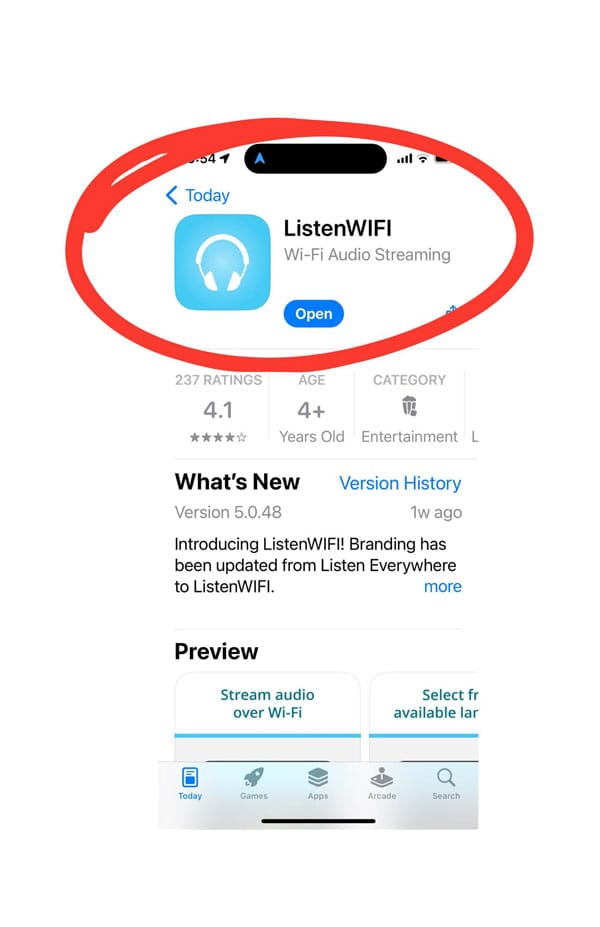
- Give the app the permissions it asks for. If asked, we suggest allowing the app to use your location when the app is in use. This step is not essential, but it will help you connect to the correct wifi servers.
- Make sure that your hearing aids, Bluetooth headphones, or wire connected headphones are working. Play any music or video on any app to make sure that you can hear sound. This technology will work best if you have noise cancelling headphones as they reduce the echo effect created by latency (explained below).
When You Arrive at the Amphitheater
- Connect to the amphitheater’s guest wifi once you are inside the amp. Open “Settings”, select “WiFi”, then find the “Amphitheater Guest Wifi” network.
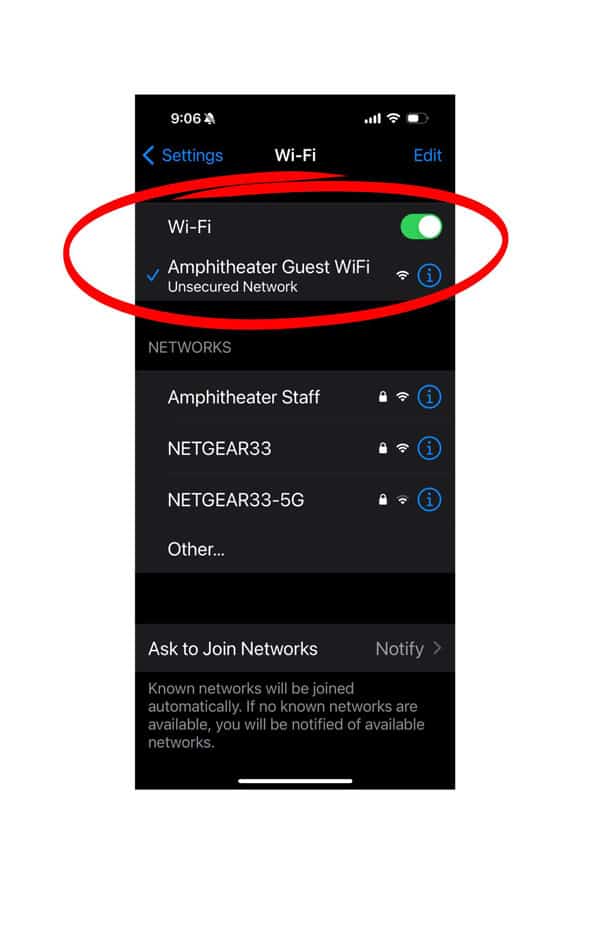
Alternatively, you can print this QR Code and bring it with you to the Amphitheater or come by Gate 4 to scan it with your device. This QR code will help you directly connect to the “Amphitheater Guest WiFi” network.
- Open the “Listen Wifi” app that you have already downloaded to your device. You should shortly see a screen that looks like this. Press the “Amp” button.
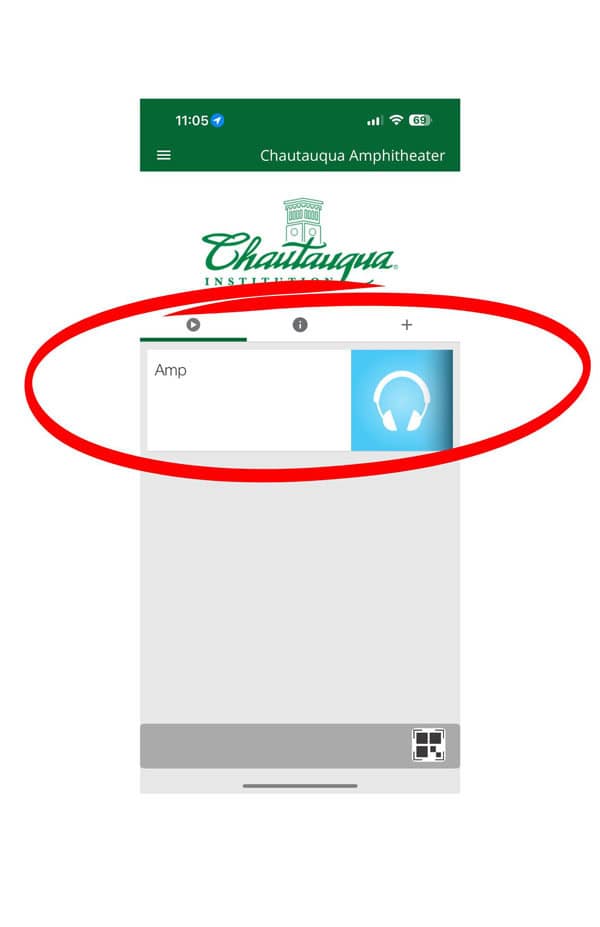
- After pressing “Amp”, a play icon will appear as shown below. Please press play

- Your screen should look this now and you should start hearing sounds on your device. Both a pause button and a speaker icon will appear as shown below.

- Please use the volume up and down button on your device to adjust the volume of your device.
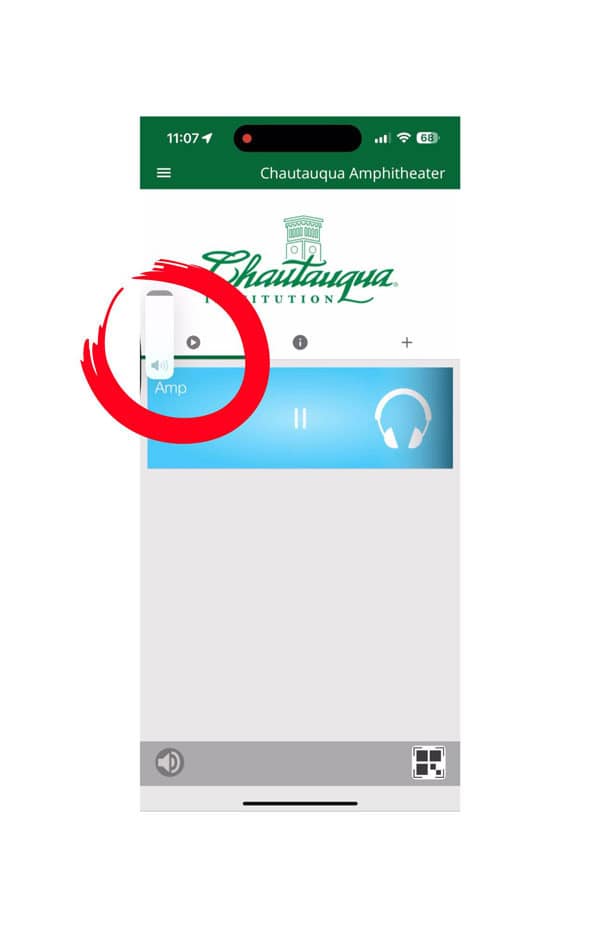
Can staff help me set this up?
YES! IT Services and Accessibility Staff will be available on Monday, July 22 and Wednesday, July 24 at 10–10:45 a.m. at the amphitheater at gate 4 (across from the Presbyterian House) and at the Screen House (ticketing booth on Odland plaza behind the library). It will be most helpful if you arrive to the amp with the app already downloaded on your device. A fully charged device would be very helpful.
What issues do you expect in advance?
This is beta technology. We expect some issues to occur, including:
- Latency: This is time difference between sounds coming out of the speakers at the amp and the sound/wifi signal reaching your device. This can create an echo effect for some listeners. The best way to solve for this is to use noise cancelling headphones.
- Latency is going to be different based on how far you are sitting from the speakers. Please move around the amp to find a spot that works best for you. Our initial testing shows that the echo effect can sometimes be reduced by pressing pause and play on the ListenWiFi app after 15–20 minutes of use.
- Wifi routers can sometimes “lag”, and you might occasionally lose signal for a moment or two.
- Since this is beta technology and beta testing, we don’t have very polished launch materials. The tradeoff was to either wait for everything to be in place for our tech partner, or to give it a try this year. We appreciate your patience. Your feedback will help us develop educational materials.
- We are beta testing assuming that users will have some experience navigating apps on their own. Our Amphitheater staff and ushers have not been trained in the use of this technology, so they will not be able to provide much assistance. We will, of course, train them in the future should we decide to implement this technology in our venues.
Other Important Information
- Please never play the wifi streaming sound over the speakers of your phone without a headphone or hearing aid connected. That would be very disruptive to other patrons.
- We cannot provide you headphones for your device. The whole point of this system is to enable patrons to use the phones/hearing aids that work best for them.
- We will email registered beta testers a link to provide us feedback! We really appreciate your help.
- Our current radio frequency (RF) based WiFi listening system will stay in place. This WiFi technology is in addition to our existing system. Users will continue to be able to check out our free RF based listening devices.
Questions about this project can be sent to accessibility@chq.org. If you see me (Amit Taneja) walking around the grounds, please stop me and tell me about your experience (in addition to filling out the survey).