Accessibility at Chautauqua
Getting Started
Information regarding accessibility features, policies and recommendations can be found here. The Map of the Grounds provides a summary of the accessible facilities and venues including restroom accessibility. Wherever you see the accessible icon, there is an accessible restroom at that location. For the benefit of patrons who might have mobility concerns, especially when it comes to slopes, a map of the accessible routes on the grounds is available to help you determine which roads and pathways may best meet your needs.
Here is information for the most frequently asked questions:
- The Welcome Center GPS address is 1 Massey Avenue, Chautauqua, NY. Accessible parking (for 30 minutes) is available in the Main Gate Welcome Center Parking Lot.
During the nine-week summer assembly season:
- Parking: Primary visitor parking is located in the Main Lot. The entrance is directly across the street from the Main Gate Welcome Center at the signal light (follow the signs for Main Lot parking). Accessible parking in the Main Lot can be found near the front of this lot. A valid state-issued accessible parking permit is required, and standard parking rates apply. Complimentary shuttle buses to the Welcome Center are available. For patrons doing business at the Chautauqua’s Main Gate Ticket Office, temporary 30-minute parking spots are available in the adjacent Welcome Center parking lot, including several spots reserved for patrons with mobility concerns.
- Vehicle Unloading: All guests entering the grounds, by vehicle or otherwise, are required to present a valid gate pass for entry. For vehicles, patrons with a valid Main Lot parking pass can obtain a 45-minute drop-off hangtag from any auto gate. This allows patrons 45 minutes to load or unload at their accommodations, before parking their vehicle in the Main Lot. Long-term guests may contact the ticket office to request a 45-minute hangtag be mailed out in advance.
- Mobility Devices: Electric mobility scooters and wheelchairs are welcome on the grounds. View the Chautauqua Institution Electric Mobility Scooter Policy.
- Transportation: The Institution provides a regularly scheduled complimentary transportation service in the Main Lot and on the grounds daily from 7:40 a.m. to 8 p.m. during the nine-week assembly season. There are additional hours following select evening programs. The Bus and Tram Tracker provides a real-time view of availability. To request transportation on a shuttle bus with a lift gate, flag down any bus or call the Transportation Office at 716-357-6322.
- For more information, please contact the Ticket Office at 716-357-6250 or by email at ticketoffice@chq.org.
- For additional accommodation needs, including requests for braille materials, please email accessibility@chq.org. Advance notice is always appreciated.
We’re here to help
Ticket Office
Monday–Thursday: 10 a.m.–4 p.m.
ticketoffice@chq.org
716.357.6250, option 5
Ticket Phones/Contact Center:
Monday–Thursday: 10 a.m.–4 p.m.
Order online:
tickets.chq.org
Welcome Center Central Information Desk
Phone hours:
Monday–Thursday: 10 a.m.–4 p.m.
infooffice@chq.org
716.357.6200
Main Gate Welcome Center
Monday–Thursday: 10 a.m.–4 p.m.
Accessible Routes Map of the Grounds
The Institution’s historic grounds were established on hilly terrain. Because of our existing geography, some sections of the grounds lend themselves to more accessible pathways than others. For the benefit of patrons who might have mobility concerns, especially when it comes to slopes, we are providing a map of the grounds to help you determine which roads and pathways may best meet your needs. For reference:
- Blue pathways have minimal slope (1-4%) and may be most easily navigated by mobility devices and aids, including manual wheelchairs, knee scooters, and crutches. Please use these routes, even if they are longer than a shorter but steeper path.
- Yellow pathways have moderate slope (5-7%) and may be difficult to navigate, especially with manual mobility devices. Powered devices might fare better in these areas, but please operate them with caution.
- Red pathways have significant slope (8-12+%) along the whole route, or part of it. Powered mobility device users should try to avoid these routes or use extreme caution while using these routes if no alternative routes are available. The use of manual devices along these routes is highly discouraged or should only be used by those who are well versed in navigating hilly terrains on a manual mobility device.
If you are assisting a person in a manual wheelchair, please see these tips on safely pushing a wheelchair up or down a slope or ramp.
Relaxed Performances at Bratton Theater
Chautauqua Theater Company (CTC) is joining other arts organizations worldwide to make select performances relaxed for neurodiverse audiences. Patrons should expect dimmed house lights, creating a more calming environment with softer and less intense lighting and reduced sound levels to minimize sudden loud noises or jarring sounds. Audience members are permitted to move around, vocalize, or express themselves as needed. This can include the freedom to leave and re-enter the performance space without judgment.
Mobility Devices
Electric mobility scooters and wheelchairs are welcome on the grounds. View the Chautauqua Institution Electric Mobility Scooter Policy. To reserve a mobility device (electric scooters, wheelchairs, walkers or knee scooters), please visit chq.org/mobility.
Electric Mobility Scooter and Wheelchair – Rental
Chautauqua Institution offers mobility scooter and wheelchair rentals between May 1–September 30, and while the Athenaeum Hotel is open for regular operations. Quantity is limited and early reservations are recommended. For more information on rental procedures and rates, please see here.
Electric Mobility Scooters – Privately Owned
Chautauqua Institution recommends registration of privately owned electric mobility scooters. The registration assists in an emergency, provides Chautauqua Institution staff with a way to reach out to the mobility scooter owner if needed and provides us with information about mobility scooter usage. There is no charge for registration or for the sticker. Registration is only required once; stickers never expire. Registration is done at the Ticket Office by phone at 716-357-6250 (Option 7), by email at ticketoffice@chq.org or in person.
Accessible Seating in Our Venues
Chautauqua offers Accessible and Companion seating locations in many of its venues. If ordering event tickets by phone or in person at the Chautauqua Ticket Office, please mention the need for Accessible seating to your ticket sales agent.
Accessible seating may be purchased online for Amphitheater or Bratton Theater Assigned Seating areas. During online seat selection, use the legend/key at the top of the seat map window to identify Accessible and Companion locations. Accessible seating is dark blue while Companion seating is light blue.
Example:
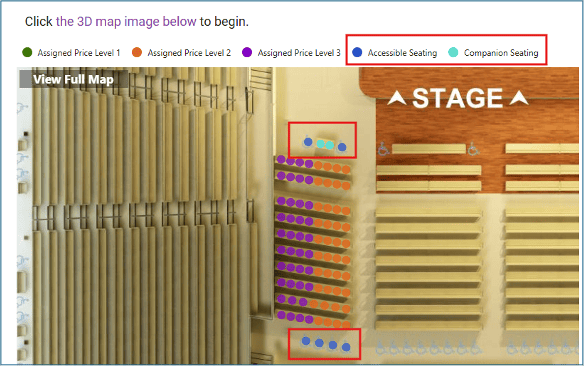
Once seats have been selected, they will reflect their Accessible or Companion status (and price level) in the purchase flow:
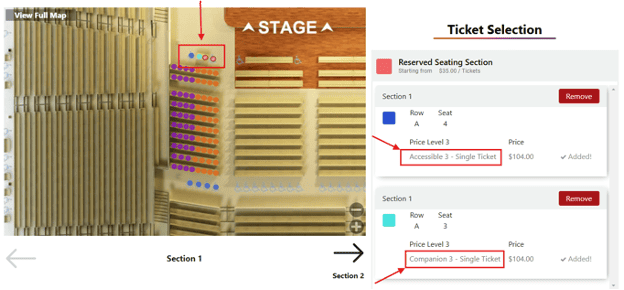
You will continue to see your seat selection identified as Accessible or Companion as you proceed through checkout.
General Admission
The upper rim of the Amphitheater’s General Admission seating area provides ample space for patrons with mobility issues and their companions. Amphitheater Gate 5 may also be used for limited mobility access, depending on the event and availability of space for devices.
Service Animal Policy
Service animals are welcomed throughout the Chautauqua Institution grounds; we follow the ADA Requirements for Service Animals.
Service animals generally are defined as any dog trained to do work or perform tasks for an individual with a disability. The task(s) performed by the service animal are directly related to the person’s disability. Guests who use service animals must always be with and retain control of their animal, including keeping them on a leash or harness. Staff is not permitted to supervise or take control of service animals.
If a service animal interferes with other guests or is not housebroken, corrective action may include rearranging seating or removal of the service animal from the venue.
Emotional support animals, therapy animals, comfort animals, companion animals and service animals in training are not service animals as defined by the ADA requirements.
For more information about the ADA Requirements for Service Animals, visit FAQ about Service Animals and the ADA.
Assistive Listening Systems
Amphitheater
- Assistive Listening System: Radio Frequency (RF)
- Live Captioning (for lecture platform events): Visit captions.chq.org
- Complementary Event Loan Program: A limited number of equipment is available for loan for select events.*
- Mornings: See an usher or go to Gate 4 (the Ralph C. Sheldon Foundation Gate) or the Odland Plaza Screenhouse.
- Evenings: See an usher or go to Gate 4 (the Ralph C. Sheldon Foundation Gate).
Bratton Theater
- Assistive Listening System: Radio Frequency (RF)
- Complimentary Event Loan Program: A limited number of equipment is available for loan for select events.* See an usher for assistance.
Norton Hall (Opera)
- Assistive Listening System: Radio Frequency (RF)
- Complimentary Event Loan Program: A limited number of equipment is available for loan for select events.* See an usher for assistance.
Hall of Philosophy
- Assistive Listening System: Radio Frequency (RF)
- Complimentary Event Loan Program: A limited number of equipment is available for loan for select events.* See an usher for assistance.
Hall of Christ
- Assistive Listening System: Radio Frequency (RF)
- Complimentary Event Loan Program: A limited number of equipment is available for loan for select events.* See an usher for assistance.
Smith Wilkes Hall
- Assistive Listening System: Infrared (IR)
*The Event Loan Program is offered at events that are staffed with ushers. Otherwise the Assistive Listening System is active, but the loan program is not available. Equipment available for loan includes receivers, headphones and neckloop lanyards. During lecture platform events, live-captioning tablets are available.
Radio Frequency (RF) Assistive Listening System
How It Works
Radio Frequency (RF) takes signal from our microphones and mixing console and converts that signal into a small radio broadcast signal received by a compact (4”x2”) receiver. The receiver connects to headphones, earbuds, or an inductive neckloop. T-Coil technology equipped hearing aids need the inductive neckloop and receiver; cochlear implants may require the inductive neckloop or may have an 1/8” headphone jack to plug into the receiver directly, with no need for a headphone or earbuds.
Event Loan Program
Available at events that are staffed with ushers. Our complimentary Event Loan Program offers receivers, headphones and neckloop lanyards. Guest must provide ID (driver license, credit card, or one-week or multiple-week gate pass) to be held for the duration of the event. At the end of the event the Assistive Listening Services device must be returned to the same location and the ID will be returned. The device is then cleaned and recharged for the next user.
Refer to the Assistive Listening Systems Services listing above for details by venue. Our vendor of choice is Listen Technologies.
Can I use my own equipment?
Yes. In fact, we encourage you to find a set best suited to your own listening needs. For example, you may prefer headphones (over your ears) or earbuds (directly in your ear canal).
Where do I purchase equipment?
You can purchase compatible equipment at the Chautauqua Bookstore or online from Listen Technologies Corporation, our vendor of choice.
- Receiver: LR 5200-072
- Neckloop Lanyard: For hearing aids or cochlear implants equipped with T-Coil technology, the LA-430 Intelligent Ear Phone/Neckloop Lanyard.
- Headphones: LA 402 and LA 403
Chautauqua Bookstore offers the receiver, neckloop lanyard, both types of headphones and earbuds.
Listen Technologies offers the receiver, neckloop lanyard and both types of headphones. For additional information, contact Listen Technologies Corporation at 800.330.0891 or www.listentech.com.
Will the Radio Frequency (RF) receiver and headphone work with my hearing aid?
It depends on the location of the microphone in your hearing aid. In models with microphone and amplifier housed behind the ears with a connector seating a speaker inside the ear canal, we recommend taking out your hearing aids and using our headphones or, better yet, your own earbuds.
Hearing aids equipped with T-Coil technology should be able to pick up signal from the receiver when paired with the Listen Technologies LA-430 Intelligent Ear Phone / Neckloop Lanyard. Guests are responsible for the proper operation of their hearing aids. ushers can only provide the Listen Technologies equipment and will not know how to switch the hearing aid to T-Coil mode.
Infrared (IR) Assistive Listening System
How It Works
The Infrared (IR) Assistive Listening System takes signal from our microphones and mixing console and transmits it to a receiver/headphone unit using invisible infrared light waves. This technology is line-of-sight. Guests sitting in balconies or other areas with poor sight lines may experience interference or receive no sound signal at all. T-Coil technology equipped hearing aids and cochlear implants only need a pendant device to use with their patch cord.
Event Loan Program
Available at events that are staffed with ushers. Our complimentary Event Loan Program offers the receivers/headphone unit. Guest must provide ID (driver license, credit card, or one week or multiple-week gate pass) to be held for the duration of the event. At the end of the event the Assistive Listening Services device must be returned to the same location and the ID will be returned. The device is then cleaned and recharged for the next user.
Refer to the Assistive Listening Systems listing above for details by venue.
Can I use my own equipment?
Yes. In fact, we encourage you to find a set best suited to your own listening needs. Our system is compatible with other IR Assistive Listening equipment operating at 95 Khz. The SA-1533H can be purchased from Sound Associates in New York City. This device has its own stethoscope-style headphones and a 1/8” standard headphone jack for earbuds, hardwired cochlear implants, or inductive neckloops.
Live Captioning Services – captions.chq.org
Thanks to a generous gift from Chautauquans Ted and Betsy Merchant in 2019, live captioning is available during the lecture platform in the Amphitheater.
Getting Started
- Connect your device to the internet. Instructions for our complimentary Wi-Fi are below.
- Go to captions.chq.org.
- Once the lecture program begins the captions will appear on your device.
How It Works
This is a closed captioning system, meaning captions are visible by visiting captions.chq.org with an internet-connected device. The audio content during the lecture in the Amphitheater is converted to text and displayed at captions.chq.org.
Event Loan Program
Available at events that are staffed with ushers. Our complimentary Event Loan Program offers a limited number of tablets. Guest must provide ID (driver license, credit card, or one-week or multiple-week gate pass) to be held for the duration of the event. At the end of the event the Assistive Listening Services device must be returned to the same location and the ID will be returned. The device is then cleaned and recharged for the next user.
Refer to the Assistive Listening Services listing above for details by venue.
Complimentary Wi-Fi
Amphitheater
The network is called “Amphitheater Guest.” To access this Wi-Fi network:
- From your home screen, go to Settings > Wi-Fi
- Turn on Wi-Fi, if not already on
- Tap the network “Amphitheater Guest”
- Check “I accept the terms of use” and tap “Connect”
If the chq.org page does not pop up:
- Tap your Safari, Chrome or other browser icon
- Visit wifi.chq.org. You are now connected to the Amphitheater Guest Wi-Fi
Other Locations
The network is called “CHQ Guest” and is available throughout the Institution grounds.
Will I have to connect to the complimentary Wi-Fi every time I use it?
Yes. Periodically you will be prompted to reaccept the terms of use.
